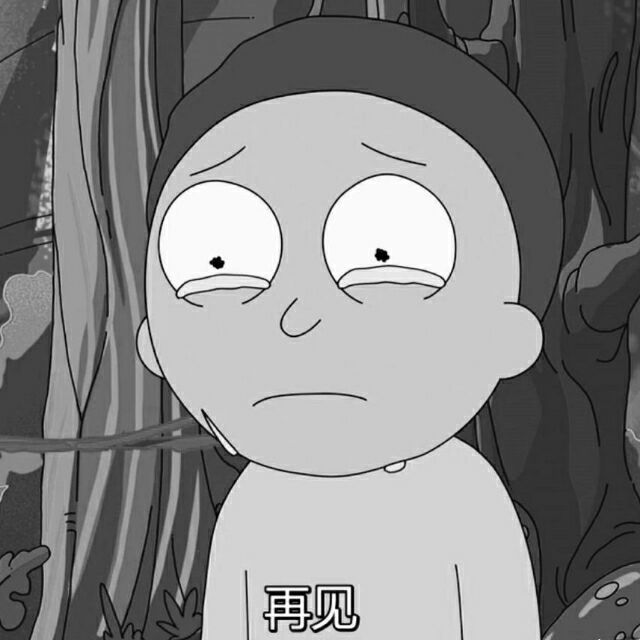dirsearch
1 | dirsearch.py [-u|--url] target [-e|--extensions] extensions [options] Options: |
Mandatory(强制参数):
-l FILE, --url-list=FILE #扫描列表文件中所有的url
--stdin URL list from STDIN –cidr=CIDR Target CIDR
--raw=FILE File contains the raw request (use –scheme flag to set the scheme)
-e EXTENSIONS --extensions=EXTENSIONS 设置网站脚本类型,php,asp,*
-X EXTENSIONS --exclude-extensions=EXTENSIONS 排除以逗号分隔的扩展名列表 (Example: asp,jsp)
-f --force-extensions 扩展字典里的每个词条
Dictionary Settings(字典设置):
-w WORDLIST --wordlists=WORDLIST 设置字典(逗号分隔)
--prefixes=PREFIXES 向所有条目添加自定义前缀(以逗号分隔)
--suffixes=SUFFIXES 向所有条目添加自定义后缀(以逗号分隔)

--remove-extensions #删除所有单词列表条目中的扩展名(例如:admin.php-> admin)
-U --uppercase #Uppercase wordlist 大写
-L --lowercase # Lowercase wordlist 小写
-C --capital #Capital wordlist 首字母大写
General Settings(通用设置):
-r --recursive #Bruteforce recursively # 递归扫描,跑出目录后,继续跑目录下面的目录
-R DEPTH --recursion-depth=DEPTH # 设置最大递归深度
-t THREADS --threads=THREADS # 设置线程数量
--subdirs=SUBDIRS # 扫描指定URL的子目录(用逗号分隔)
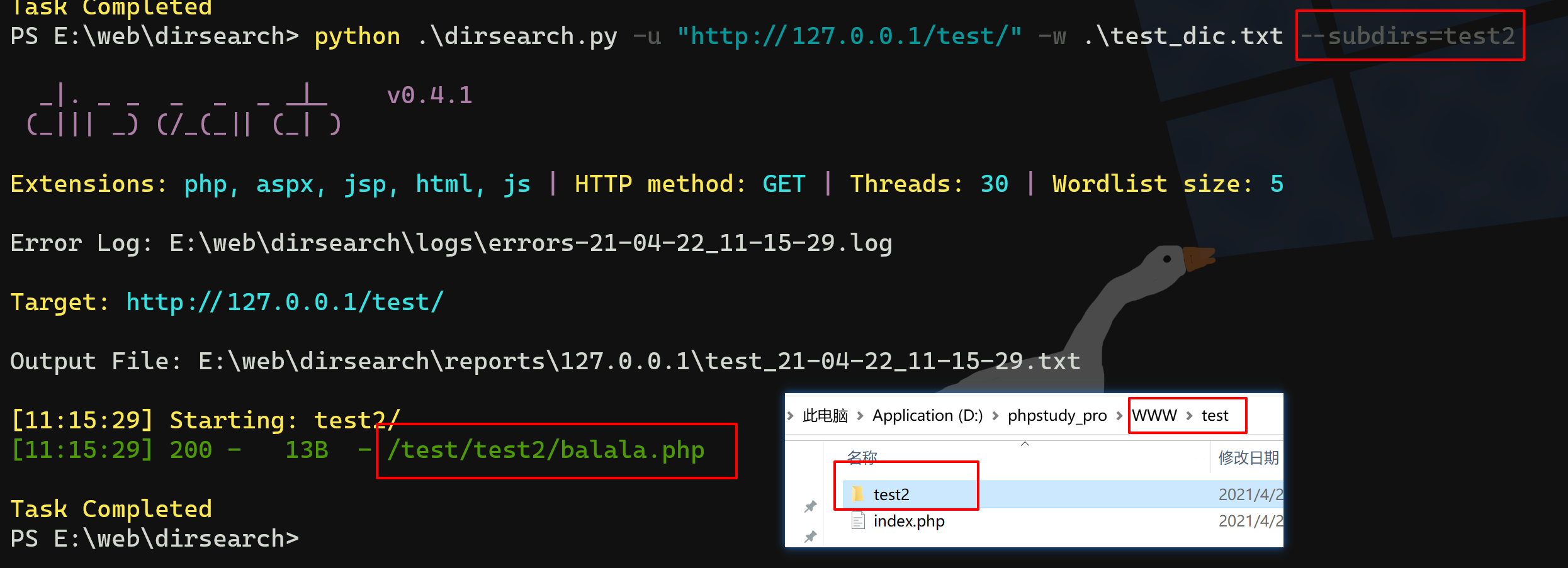
--exclude-subdirs=SUBDIRS # 在递归扫描中,排除指定的子目录
-i STATUS --include-status=STATUS # 包含的状态码 (Example: 200,300-399)
-x STATUS --exclude-status=STATUS # 排除的状态码 (Example: 301,500-599)
--exclude-sizes=SIZES # 排除异常响应 (Example: 123B,4KB)
--exclude-texts=TEXTS # 排除文字响应(Example: ‘Not found’, ‘Error’)
--exclude-regexps=REGEXPS # 使用正则匹配排除的文字响应(Example: ‘Not foun[a-z]{1}’, ‘^Error$’)
--exclude-redirects=REGEXPS # 通过重定向正则表达式或文本排除响应,逗号隔开(Example: ‘https://okta.com/*')
--random-agent # 为每个请求选择一个随机的User-Agent
--skip-on-429 # 返回429状态码时跳过目标
--full-url # 返回完整url
Request Settings(请求设置):
-m METHOD, --http-method=METHOD # HTTP请求方式(default: GET)
-d DATA, --data=DATA # HTTP请求数据
-H HEADERS, --header=HEADERS# HTTP请求标头,支持多个标志 (Example: -H ‘Referer: example.com’ -H ‘Accept: /‘)
--header-list=FILE # 文件包含HTTP请求标头
-F --follow-redirects # 跟随地址重定向扫描
--user-agent=USERAGENT #设置用户代理
--cookie=COOKIE #设置cookie
Connection Settings(连接设置):
--timeout=TIMEOUT # 设置超时时间
--ip=IP # 设置代理IP
-s DELAY, --delay=DELAY # 设置请求之间的延迟
--proxy=PROXY # 代理URL,支持HTTP和SOCKS代理 (Example: localhost:8080, socks5://localhost:8088)
--proxy-list=FILE # File contains proxy servers
--replay-proxy=PROXY # Proxy to replay with found paths
--scheme=SCHEME # Default scheme (for raw request or if there is no scheme in the URL)
--max-retries=RETRIES # 设置最大重试次数
-b, --request-by-hostname # By default dirsearch requests by IP for speed. This will force requests by hostname
--exit-on-error # Exit whenever an error occurs
--debug # Debug mode
Reports(报告输出):
--simple-report=OUTPUTFILE
--plain-text-report=OUTPUTFILE
--json-report=OUTPUTFILE
--xml-report=OUTPUTFILE
--markdown-report=OUTPUTFILE
--csv-report=OUTPUTFILE

可以通过修改default.conf文件修改默认配置,更多信息访问此链接
You can change the dirsearch default configurations (default extensions,timeout, wordlist location, …) by editing the “default.conf” file. More
information at https://github.com/maurosoria/dirsearch.